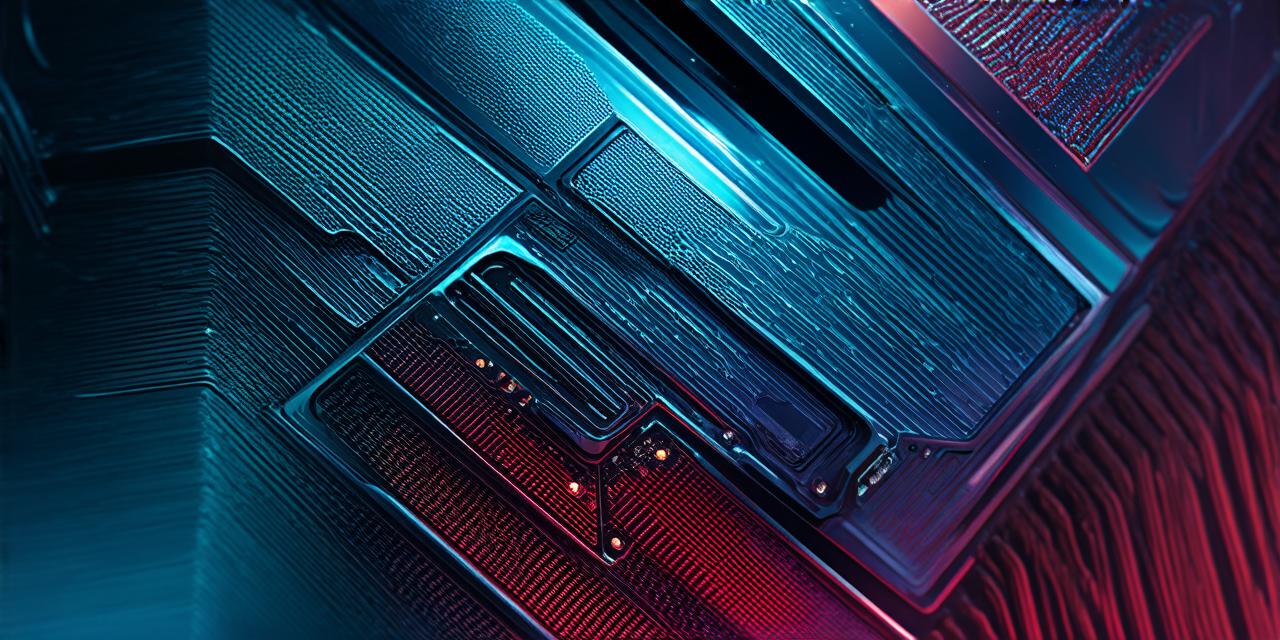What is Unreal Engine?
Unreal Engine is a real-time 3D creation engine developed by Epic Games. It is widely used in game development, but also has applications in film, television, architecture, and other areas where interactive experiences are required. The platform offers a range of features such as physics simulation, animation tools, and support for various programming languages, making it versatile and easy to use.
Why Choose Unreal Engine for App Development?
There are several reasons why Unreal Engine is an excellent choice for app development:
- High-quality graphics: Unreal Engine has a powerful rendering engine that can create stunning visual effects, making it ideal for creating immersive experiences.
- Real-time 3D capabilities: Unreal Engine enables developers to create interactive 3D environments in real-time, allowing users to explore and interact with the app’s content.
- Cross-platform compatibility: Unreal Engine supports multiple platforms, including iOS, Android, PC, and console, making it easy to reach a wide audience.
- Built-in tools: Unreal Engine comes with a range of built-in tools for creating animations, implementing physics, and optimizing performance, reducing development time and cost.
- Community support: The Unreal Engine community is large and active, providing developers with access to resources, tutorials, and support from other experienced professionals.

Getting Started with Unreal Engine App Development
Before diving into app development, it’s important to have a basic understanding of Unreal Engine and its features. Here are some steps to get started:
- Install Unreal Engine: Download the latest version of Unreal Engine from the Epic Games website and install it on your computer.
- Learn the basics: Start by exploring the user interface, familiarizing yourself with the key concepts and tools, and completing the tutorials provided by Epic Games.
- Choose a template: Unreal Engine offers several templates that can be used as a starting point for app development, including 2D, 3D, and VR templates.
- Create your project: Once you have chosen a template, create a new project in Unreal Engine and start designing your app’s content and features.
- Test and optimize: As you develop your app, test it regularly to ensure that it runs smoothly and is optimized for performance. Use the built-in tools to tweak settings and improve the app’s overall experience.
Best Practices for Unreal Engine App Development
To create a successful app using Unreal Engine, here are some best practices to keep in mind:
- Keep it simple: While Unreal Engine is powerful, it’s important to keep your app’s design and functionality simple and easy to use. Avoid cluttering the interface with too many features or confusing controls.
- Optimize for performance: Unreal Engine offers several tools for optimizing performance, including level compression, texture atlases, and LOD (level of detail) settings. Use these tools to ensure that your app runs smoothly on all devices.
- Use plugins and third-party assets: Unreal Engine has a large ecosystem of plugins and third-party assets that can be used to extend the platform’s functionality and add new features to your app.