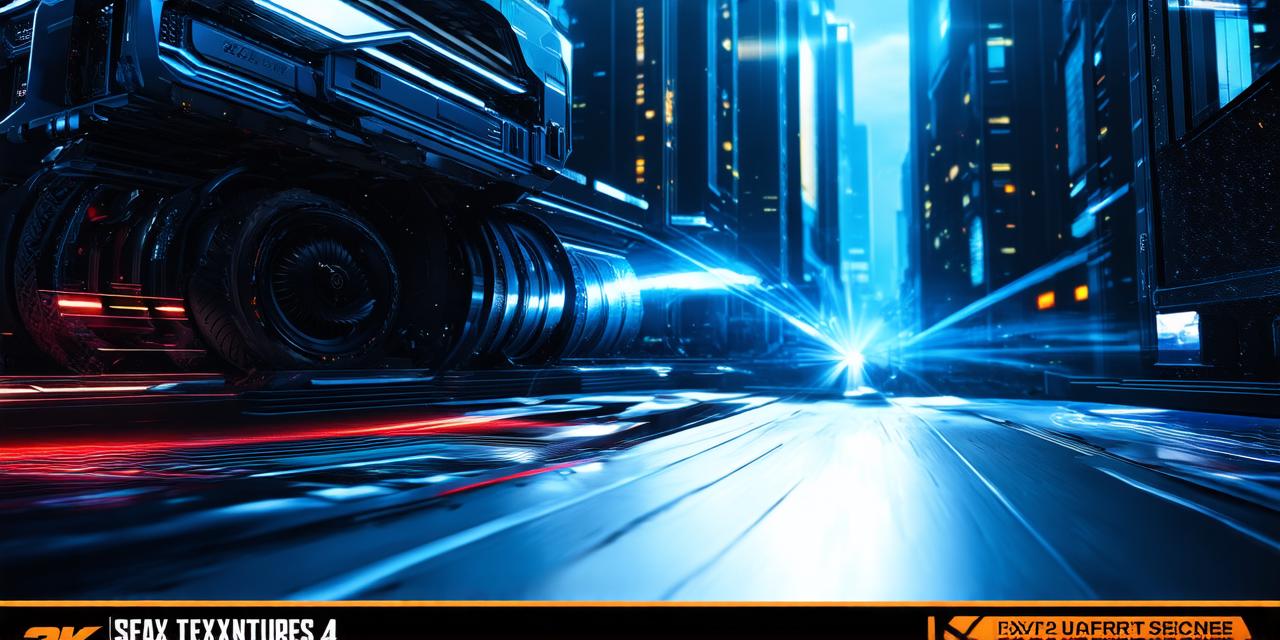1. Setting Up Your Development Environment
Before you can begin game development with UE4, you’ll need to set up your development environment. Here are the steps you should follow:
- Download and install the latest version of UE4 from the Epic Games Launcher (https://www.unrealengine.com/en-US/download)
- Create a new project by selecting “Create New Project” in the UE4 welcome screen
- Choose your game template, which includes options for 2D, 3D, and AR/VR games
- Select your target platform(s) for your game (e.g., Windows, macOS, iOS, Android, consoles)
1. Understanding the Core Concepts of Game Development
Now that you have your development environment set up, it’s time to learn about the core concepts of game development. Here are some key areas to focus on:
- Scene composition: This involves creating the 3D environment for your game, including placing objects, lighting, and textures.
- Actor behavior: Actors are the basic building blocks of your game’s characters and objects. You can create complex behaviors using Blueprints or C++ code.
- Camera control: The camera is a crucial element of any game, and controlling it effectively is essential for creating an immersive experience.
- User interface (UI) design: The UI is what the player interacts with in your game, including menus, buttons, and other controls.
1. Exploring UE4’s Key Features
UE4 comes with a wide range of features that make game development more accessible and efficient than ever before. Here are some of the most important features you should explore:
- Blueprints visual scripting: Blueprints allow you to create complex game logic without writing any code, making it easy for beginners to get started.
- Real-time rendering: UE4’s real-time rendering capabilities make it easy to see how your changes are affecting the look and feel of your game in real-time.
- Physics simulation: UE4 includes a powerful physics engine that allows you to create realistic physics interactions between objects in your game.
- Multiplayer development: UE4 makes it easy to create multiplayer games, including support for dedicated servers and peer-to-peer networking.
1. Creating Your First Game
Now that you have an understanding of the core concepts and key features of UE4, it’s time to create your first game. Here are some steps to get you started:
- Start by creating a simple scene with a few objects and lighting
- Add basic actor behavior using Blueprints or C++ code
- Create a camera that moves around the scene
- Design a basic UI for your game, including menus and buttons
- Test your game regularly as you develop it to ensure everything is working as expected

Summary
Unreal Engine 4 is a powerful tool for game developers looking to create stunning games across multiple platforms. With its intuitive development environment, powerful features, and extensive community support, UE4 makes game development more accessible than ever before. By following the steps outlined in this quick start guide, you’ll be well on your way to creating amazing games with UE4.