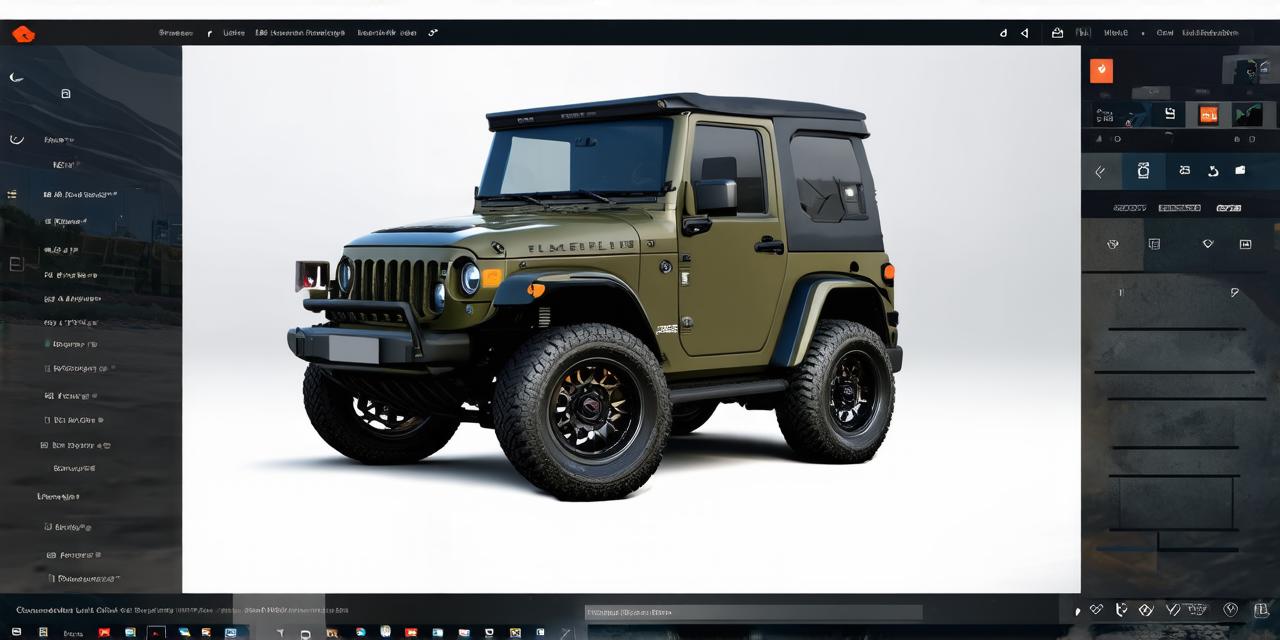Features
UE4 offers a range of features that make it an attractive choice for Android development. Some of the key features of UE4 include:
- Realistic graphics: UE4’s advanced rendering capabilities allow developers to create stunning visuals with high-quality textures, lighting effects, and special effects.
- Cross-platform support: UE4 supports multiple platforms, including Windows, macOS, iOS, and Android. This makes it easy for developers to create games and applications that can run on a wide range of devices.
- Blueprints visual scripting: UE4 includes a powerful visual scripting tool called Blueprints, which allows developers to create complex game logic without writing code.
- Physics simulation: UE4 includes a sophisticated physics engine that can simulate realistic physics behaviors, such as gravity, collision detection, and rigidbody dynamics.
- Plugins and extensions: UE4 has a large ecosystem of plugins and extensions that can add additional functionality to the engine, such as audio, networking, and social media integration.
Benefits
Using UE4 for Android development offers several benefits, including:
- Faster development time: UE4’s intuitive toolset and visual scripting capabilities can significantly reduce development time compared to traditional coding methods.
- Improved performance: UE4’s optimized rendering engine and physics simulation can result in better performance on Android devices.
- Enhanced user experience: UE4’s powerful graphics and advanced features can create immersive and engaging experiences for users.
- Increased productivity: With UE4, developers can focus on creating content rather than worrying about low-level programming details.

Challenges
While using UE4 for Android development offers many benefits, there are also some challenges to consider, including:
- Learning curve: UE4 has a steep learning curve due to its advanced features and complex toolset. Developers may need significant training and experience to become proficient with the engine.
- Performance optimization: Optimizing UE4 applications for Android devices can be challenging, as the platform has limited resources and varying hardware specifications.
- Compatibility issues: Some plugins and extensions may not be compatible with certain versions of Android or devices with specific hardware configurations. Developers must carefully select and test their dependencies to ensure compatibility.
Best Practices
To get the most out of UE4 for Android development, follow these best practices:
- Plan ahead: Before starting development, create a clear project plan that outlines goals, requirements, and timelines. This will help you stay organized and on track throughout the development process.
- Optimize for performance: Use UE4’s profiling tools to identify performance bottlenecks and optimize your application accordingly. This may involve reducing draw calls, optimizing textures, and minimizing physics simulations.
- Test on multiple devices: To ensure compatibility across a wide range of Android devices, test your application on as many different devices as possible. This will help you identify and fix any compatibility issues early in the development process.
- Stay updated: Keep up-to-date with the latest versions of UE4 and Android to take advantage of new features and improvements.