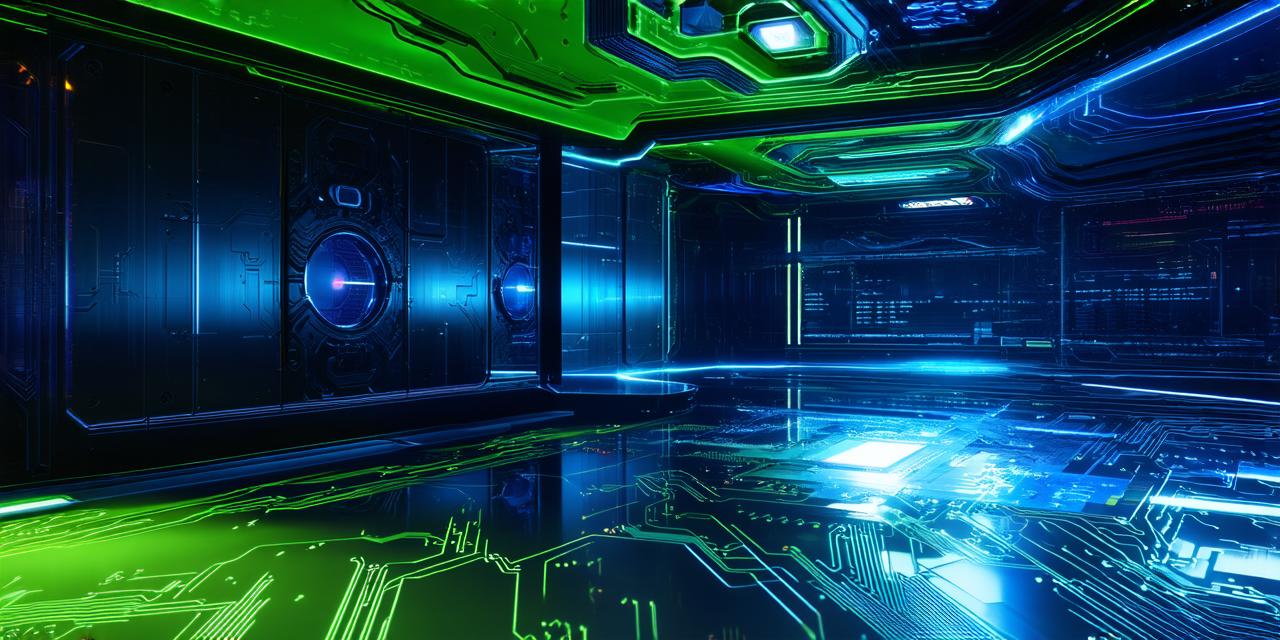Table of Contents
I. Introduction
A. What is Unreal Engine 5?
B. Importance of multiplayer game development
C. Benefits of using Unreal Engine 5 for multiplayer games
II. Setting up a Multiplayer Game in Unreal Engine 5
A. Creating a new project
B. Configuring network settings
C. Creating game modes and rules
III. Building Multiplayer Features
A. User Interface (UI) design
B. Character movement and animation
C. AI and behavior tree development
D. Weapon and object physics
E. Networked data and replication
F. Loading and unloading assets
IV. Testing and Debugging
A. Setting up a testing environment
B. Running tests and debugging tools
C. Handling network lag and synchronization issues
V. Deployment and Maintenance
A. Publishing the game to various platforms
B. Monitoring and updating the game
VI. Conclusion
A. Summary of key takeaways
B. Future of multiplayer game development with Unreal Engine 5
Multiplayer games have become increasingly popular in recent years, offering players the ability to interact with each other in real-time. Developing a multiplayer game can be challenging due to the complexities involved in networking and synchronizing data across multiple clients. However, using a powerful tool like Unreal Engine 5 can simplify the development process and improve the overall quality of the final product. In this article, we will explore how to develop multiplayer games with Unreal Engine 5, covering everything from setting up the project to testing and deployment.
I. Introduction
A. What is Unreal Engine 5?
Unreal Engine 5 is a game engine developed by Epic Games. It is the latest version of the popular Unreal Engine series and offers a wide range of features for creating interactive games, including support for virtual reality (VR), augmented reality (AR), and artificial intelligence (AI).
B. Importance of multiplayer game development
Multiplayer games offer numerous benefits, including increased engagement, social interaction, and replayability. They also provide an opportunity to reach a wider audience and generate revenue through microtransactions or advertising.
C. Benefits of using Unreal Engine 5 for multiplayer games
Unreal Engine 5 offers several benefits for multiplayer game development, including:
- Advanced networking capabilities: Unreal Engine 5 includes features like dedicated servers, peer-to-peer networking, and load balancing to ensure smooth gameplay across multiple clients.
- Realistic graphics and physics: Unreal Engine 5 uses state-of-the-art rendering technology and physics simulations to create immersive and realistic game worlds.
- Integration with other tools and platforms: Unreal Engine 5 can be integrated with various tools and platforms, such as version control systems, online marketplaces, and social media networks, to streamline the development process and reach a wider audience.
II. Setting up a Multiplayer Game in Unreal Engine 5
A. Creating a new project
To create a new multiplayer game in Unreal Engine 5, follow these steps:
- Open Epic Games Launcher and click on "New Project."
- Select "Unreal Engine" as the platform and choose the desired version (in this case, Unreal Engine 5).
- Choose a template for your game, such as "Multiplayer First Person Shooter," or create a custom project from scratch.
B. Configuring network settings
Once you have created a new project, configure the network settings by:
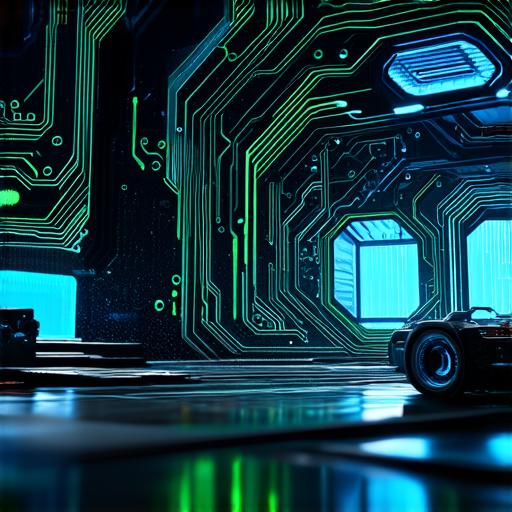
- Opening the "Project Settings" menu and navigating to "Networking."
- Configure the dedicated server settings, including the IP address, port number, and maximum clients.
C. Creating game modes and rules
Create game modes and rules by:
- Opening the "Game Modes" menu and creating new game modes.
- Configuring the game rules, such as respawn time, health points, and weapon selection.
III. Building Multiplayer Features
A. User Interface (UI) design
Create a user interface (UI) for your game by:
- Opening the "User Interface" menu and creating new widgets.
- Design the UI layout, including buttons, menus, and text fields.
- Integrate the UI with your game logic to ensure smooth gameplay.
B. Character movement and animation
Implement character movement and animation by:
- Creating a character blueprint and configuring its movement and animation settings.
- Adding collision detection and response to ensure realistic character interactions.
IV. Testing and Debugging
A. Setting up a testing environment
B. Running tests and debugging tools
C. Handling network lag and synchronization issues
V. Deployment and Maintenance
A. Publishing the game to various platforms
B. Monitoring and updating the game
VI. Conclusion
A. Summary of key takeaways
B. Future of multiplayer game development with Unreal Engine 5